Overview#
In the world of cryptocurrency, a wallet is not just a place to store assets; it is also the key to entering the blockchain ecosystem. Whether for daily transactions, participating in DeFi projects, or exploring the NFT world, choosing the right wallet is crucial. Today, we will delve into several popular cryptocurrency wallets to help you find the most suitable "digital vault" for yourself.
Quick Table Summary#
We will explain the details of each wallet below. If you find this helpful, feel free to share these tables with your friends!


Comparison Criteria#
Here are the key points I will consider when choosing a wallet:
- Security: Is my money safe in the wallet? Can I have complete control over my funds by holding my private keys? Can the wallet provider do malicious things with my private keys?
- Usability: Is the wallet easy to use and intuitive? So I won't accidentally press a strange button and lose all my funds?
- Convenience: Does the wallet have a DApp browser? How convenient is it to send transactions using the wallet? Do I need to hold specific native currencies every time I want to interact with different blockchains?
- Compatibility: Can I use the wallet to interact with any blockchain I want? Or do I need to download many different wallets to interact with specific blockchains?
- Features: Does the wallet have other unique cool features? For example, some wallets offer better staking rates to keep growing while locking cryptocurrency in the wallet. Some wallets also provide direct fiat-to-crypto purchases and single-page reports to invest in different DeFi products.
Comparison#
1. MetaMask: The "Swiss Army Knife" of the Blockchain World#
One of the most well-known and popular wallets, offering any customization.
Security: ★★★★★#
The mnemonic phrase and private keys are encrypted with your password. You have complete control over all private keys. Your funds are at risk only if a hacker has full access to your computer and password.
Usability: ★★☆☆☆#
This wallet is not designed for beginners and requires users to have a moderate level of knowledge to make the most of it. For example, users must know how to properly manage their private keys and ensure they do not connect their wallet to malicious sites. Additionally, many custom assets do not automatically appear in the wallet until you manually add the token address here.
Convenience: ★★☆☆☆#
While it has a DApp browser, it requires you to have native currency to interact with the blockchain. For example, if you want to interact with Ethereum, Polygon, Solana, BSC, and Tron simultaneously, you must hold a small amount of ETH, MATIC, SOL, BNB, and TRX in the wallet.
Compatibility: ★★★★☆#
This is my favorite wallet because it has the best compatibility! As long as you have the network RPC URL, you can interact with any EVM-compatible blockchain on MetaMask (see this guide to add custom networks here). Most importantly, you can add any asset, including NFTs you issue yourself, to display in the wallet. However, other non-EVM-compatible blockchains (like Flow and Solana) cannot be added to MetaMask.
Features: ★★☆☆☆#
Users can purchase cryptocurrency with fiat currency in the app (Apple Pay / Wyre / Bank). Additionally, there is a recent swap feature that gets the best prices from decentralized exchanges (charging a fee of 0.743%). Other than that, it only offers basic functions like transferring, receiving, browsing DApps, and displaying assets.
Suitable for:#
Advanced blockchain users, developers needing to interact with multiple EVM chains.
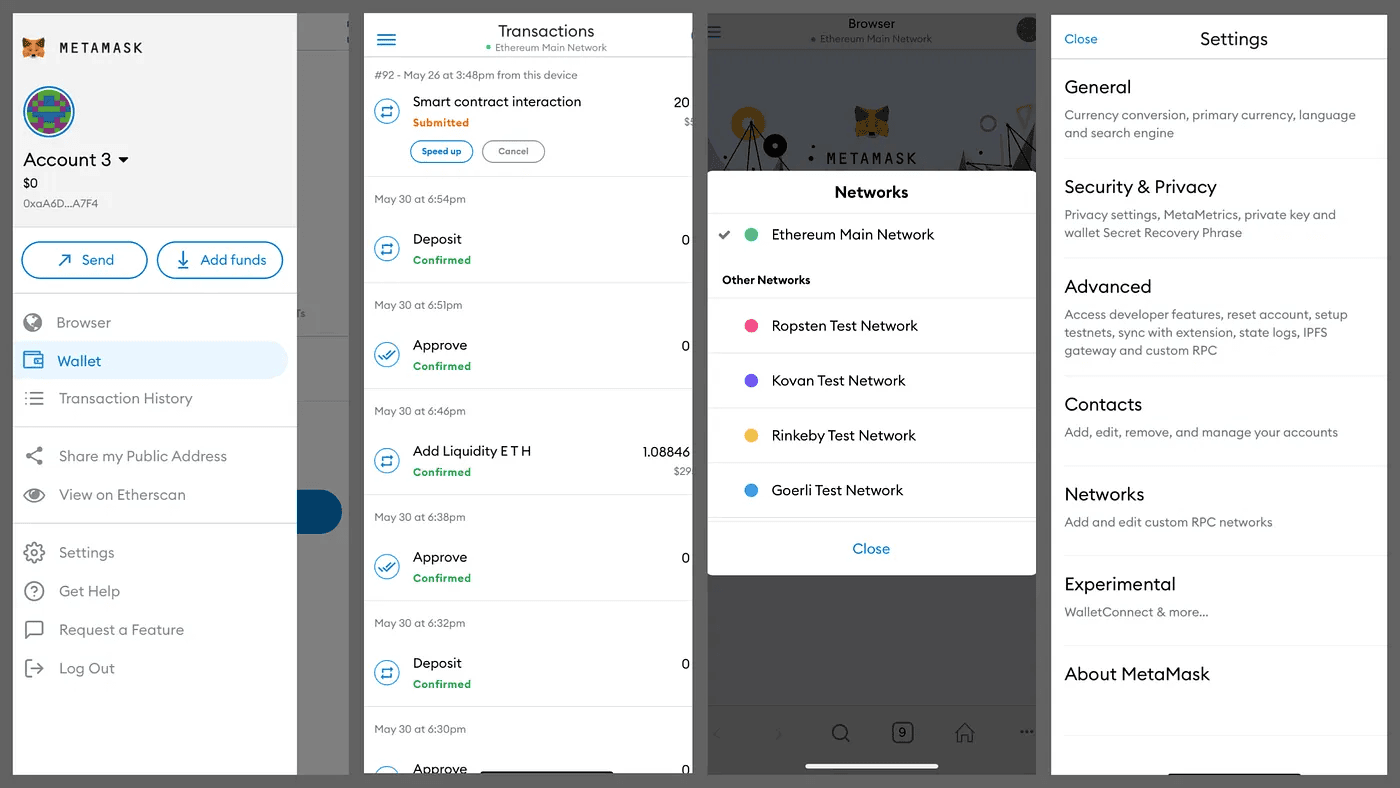
2. Blocto: Beginner-Friendly "Zero Gas Fee" Wallet#
One of the most user-friendly wallets, requiring zero transaction fees, and is the main mobile wallet for interacting with the Flow blockchain.
Security: ★★★★★#
Both custodial and non-custodial options are available, so if you choose the non-custodial mode, the security is the same as MetaMask.
Usability: ★★★★★#
This wallet is designed specifically for crypto beginners. When you enter the DApp browser, it displays a list of commonly used DApps, so users do not need to remember website URLs and risk navigating to the wrong URL. On the token page, you also do not need to know how to "switch networks" to receive tokens on different blockchains. You can view all assets on one screen.
Convenience: ★★★★★#
In addition to having a DApp browser, it uses Blocto points to pay for transaction fees across all blockchains! After registering, you will receive 3000 free points to send transactions, meaning you can try out DApps at no cost! Blockchain beginners do not need to understand the use of native currencies.
Compatibility: ★★☆☆☆#
Since it is not designed for advanced crypto users, you cannot freely add other blockchains to the app. Currently, they support Ethereum, Binance Smart Chain, Tron, Flow, and Solana (coming soon). You also cannot add custom assets. All tokens and NFTs can only be listed by the Blocto team. This is to prevent beginners from accidentally encountering unknown tokens or blockchains. It is also worth noting that creating an Ethereum account is very expensive since it is a smart contract wallet.
Features: ★★★★★#
This is the only software wallet for the Flow blockchain that allows staking tokens (earning FLOW by locking tokens in the app), swapping (exchanging FLOW and tUSDT), and displaying NFTs (showing your NFTs in battles, and perhaps in the future, displaying your NFTs in NBA Top Shot)! Therefore, if you want to interact with Flow, there is no second option. It also allows purchasing cryptocurrency with fiat (Moonpay).
Suitable for:#
Cryptocurrency beginners, Flow ecosystem users.
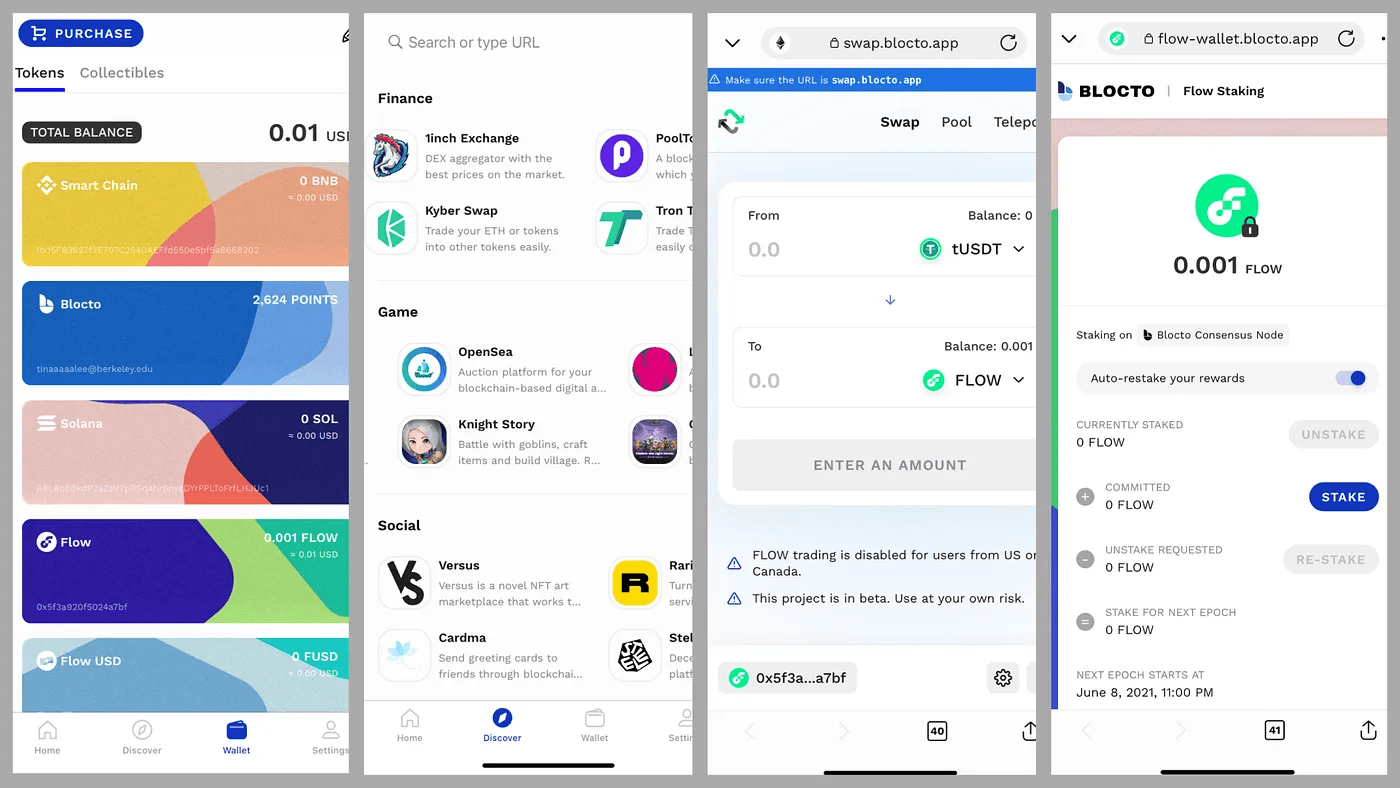
3. imToken: Feature-Rich "All-Rounder"#
A wallet with the most monthly active users (possibly more than MetaMask), Asian users (supports WeChat), and rich features.
Security: ★★★★★#
Similar to MetaMask, it allows you to have complete control over your private keys.
Usability: ★★★☆☆#
Since this app is not designed for beginners, it has more advanced settings that may seem confusing. For example, you need to switch to different blockchains using the sidebar to interact with them. However, it is better than MetaMask because it automatically detects and displays any type of asset you have, and you can choose whether to display these assets in the app. It also has a rich DApp browser home screen that displays many common applications by category.
Convenience: ★★☆☆☆#
Users must hold native currency to interact with different blockchains.
Compatibility: ★★★★★#
They offer good compatibility, allowing users to add custom network RPC just like in MetaMask. Most importantly, they have over ten blockchain networks available by default without requiring users to add these RPC networks themselves. (See this guide to add custom networks)
Features: ★★★★★#
This wallet includes one of the richest feature sets in a single app. You can not only stake and exchange tokens directly in the app (Tokenlon), but also view the latest market prices for each asset!
Suitable for:#
Advanced users needing multi-chain operations, users who prefer one-stop asset management.
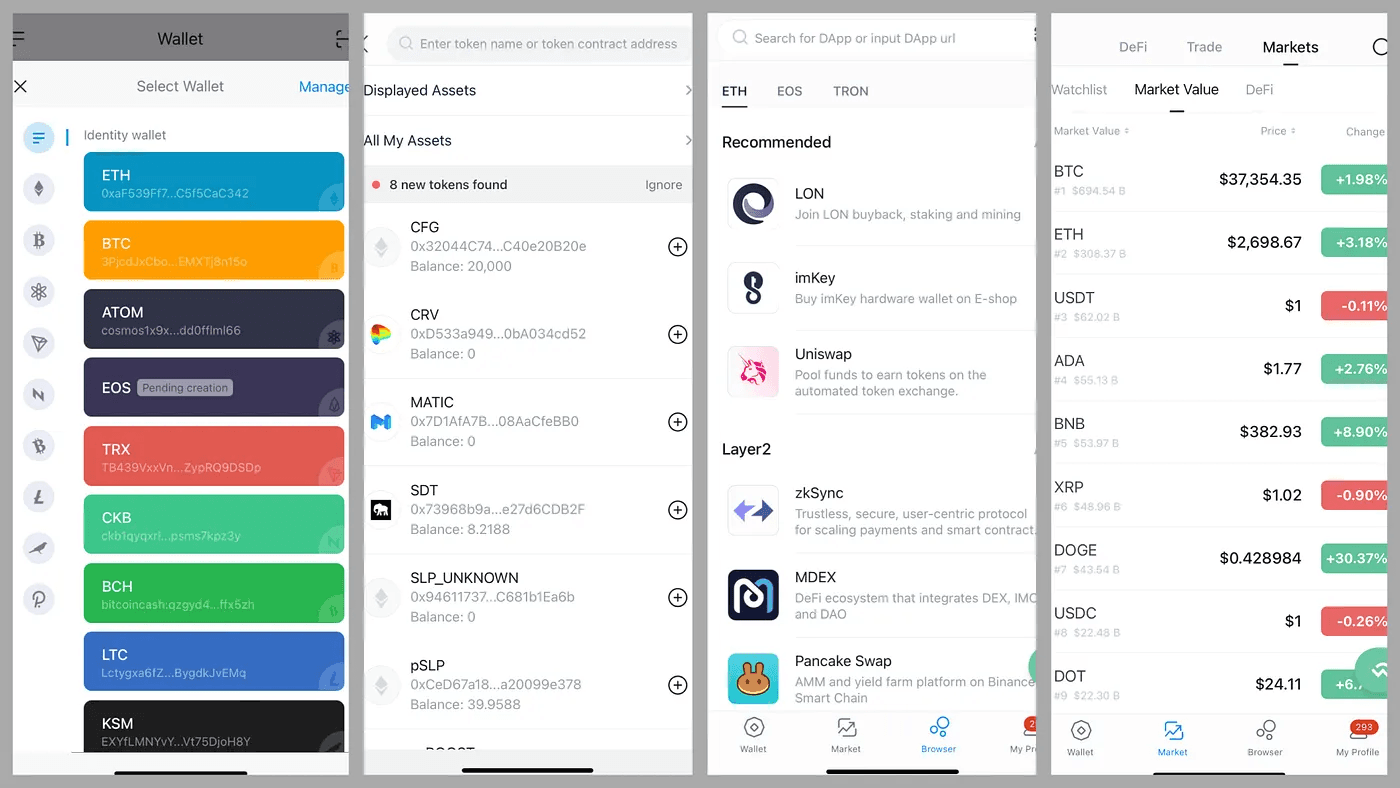
4. Math Wallet: The "Jack of All Trades" Supporting the Most Blockchains#
A wallet that supports most blockchains by default (over 65 types).
Security: ★★★★★#
Similar to MetaMask, it allows you to have complete control over your private keys.
Usability: ★★★★☆#
This wallet is also prepared for more advanced users who want to interact with various blockchains. It is better than MetaMask because you do not need to manually add many blockchain RPC URLs. Just one click! Similar to imToken, it displays a long list of command DApps in the browser.
Convenience: ★★☆☆☆#
Users must hold native currency to interact with different blockchains.
Compatibility: ★★★★☆#
It supports most types of blockchains I have heard of (except Flow, which is only on Blocto). However, you also cannot add custom networks.
Features: ★★★★★#
They have a very interesting and useful feature—cross-chain swapping, allowing you to exchange tokens directly between different blockchains. In addition, they have a news tab that shows the latest trends in the crypto world.
Suitable for:#
Users needing to interact with multiple blockchains, users who enjoy exploring new features.
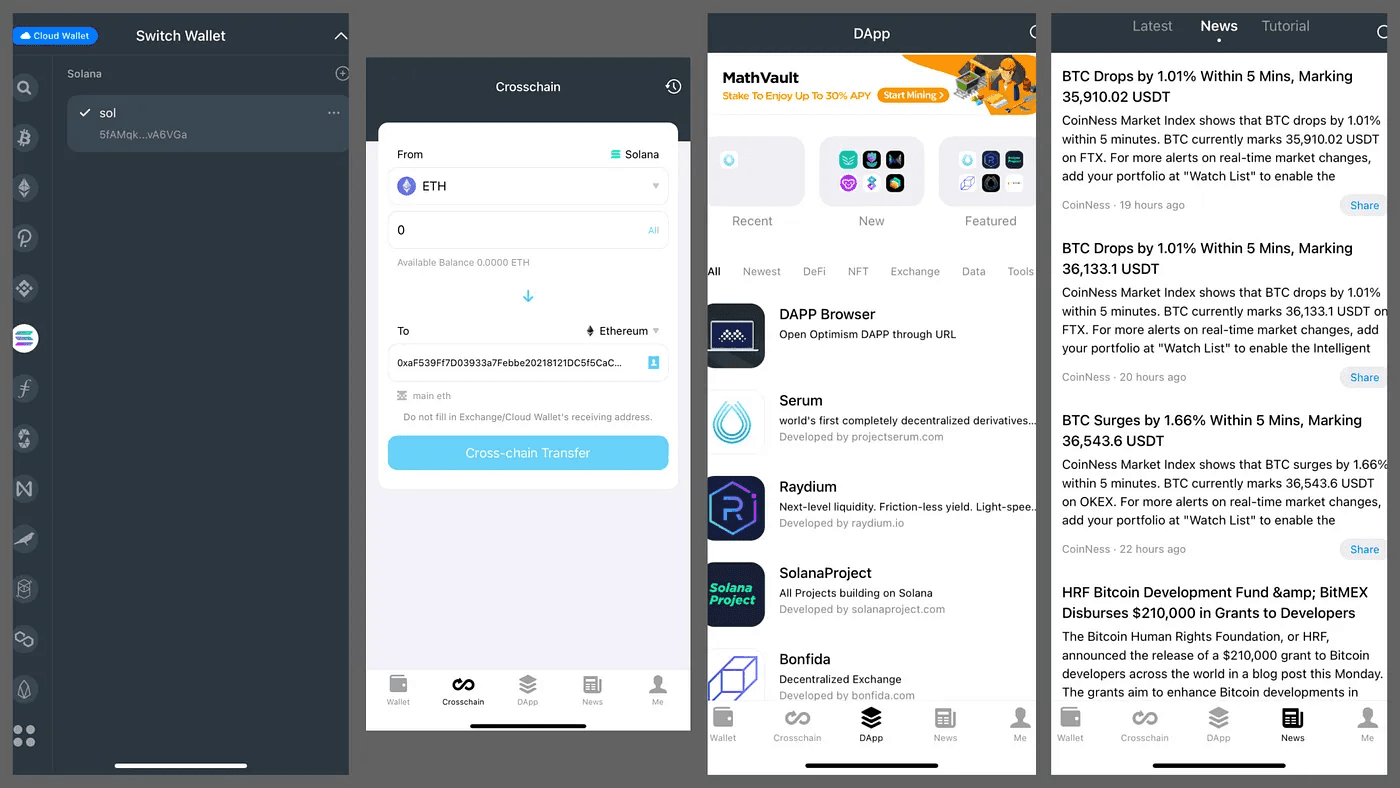
5. Zerion: The "Asset Management Tool" for DeFi Users#
This app manages your entire DeFi portfolio across different chains in one place.
Security: ★★★★★#
Similar to MetaMask, it allows you to have complete control over your private keys.
Usability: ★★★★★#
When I want to view all my DeFi positions, this app comes to mind! I have used InstaDApp, ApeBoard, etc., and found that this app and Zappar (which does not have an app yet) support the most types of DeFi assets across different blockchains. It also displays real-time prices, profit and loss, and price line charts to give you an overview of your portfolio's trends.
Convenience: ★★☆☆☆#
There is no DApp browser within the app. When you click on features like exchanging tokens, it redirects you to imToken to confirm and execute the transaction. Therefore, you must hold the native currency in imToken.
Compatibility: ★★★☆☆#
Although it can display most assets across different blockchains, it sometimes cannot access all DeFi assets on Binance Smart Chain and Polygon.
Features: ★★★★★#
It has the most comprehensive DeFi product and token investment dashboard! For example, you can learn about the recent growth of each token, purchase DeFi indices (like DPI), and use shortcuts in the app to deposit into Curve mining pools (later redirected to imToken to complete the transaction)!
Suitable for:#
Deep DeFi users, users needing to manage complex portfolios.
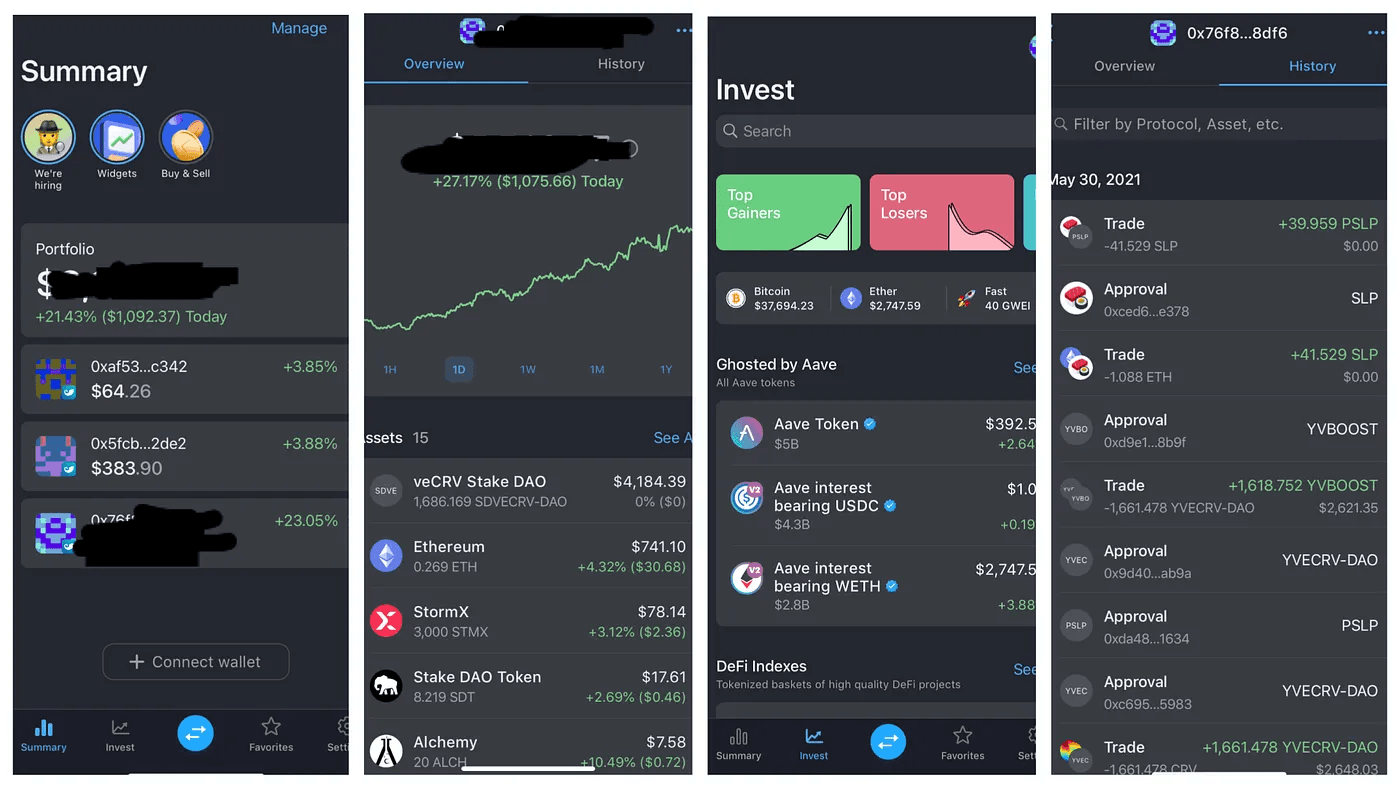
6. Trust Wallet: Minimalist "Lightweight Wallet"#
A wallet with the best user interface for a minimalist lifestyle.
Security: ★★★★★#
Similar to MetaMask, it allows you to have complete control over your private keys.
Usability: ★★☆☆☆#
This app is also suitable for more advanced users like MetaMask.
Convenience: ★★☆☆☆#
The DApp browser is in the app. However, you still need to hold native currency.
Compatibility: ★★★☆☆#
Supports over 35 types of blockchains. However, you cannot add other blockchain networks to the app.
Features: ★★☆☆☆#
Similar to Blocto, it allows purchasing cryptocurrency using Moonpay. It also offers token swapping and BNB staking directly in the app (for some reason, I cannot stake on the iOS app). Other than that, it only provides basic functions.
Suitable for:#
Users who prefer a clean interface, BSC ecosystem users.
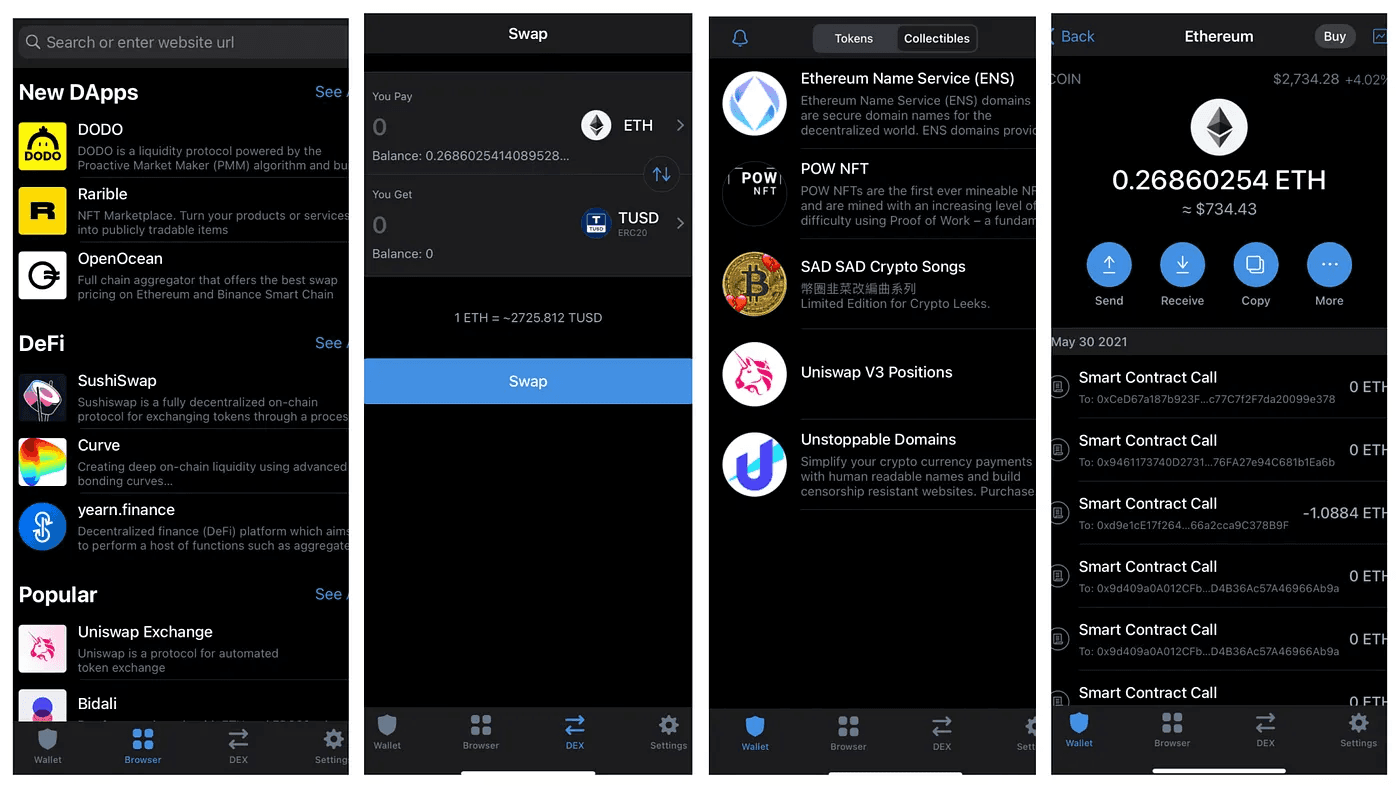
Conclusion: How to Choose the Wallet That Suits You Best?#
If you are a beginner: Choose Blocto or Trust Wallet, as they have user-friendly interfaces and are easy to operate.
If you are a DeFi user: Choose Zerion or imToken, as they offer powerful asset management features.
If you need multi-chain support: Choose MetaMask or Math Wallet, as they have the strongest compatibility.
If you prioritize security: All non-custodial wallets are trustworthy, but be sure to keep your mnemonic phrase safe!
Final Tips#
Regardless of which wallet you choose, remember:
Backup your mnemonic phrase: This is the only way to recover your wallet, so keep it safe.
Small tests: When using a new wallet, first conduct small transaction tests to ensure everything is functioning properly.
Stay vigilant: Do not click on unknown links or authorize unknown DApps to prevent asset theft.
I hope this guide helps you find the cryptocurrency wallet that suits you best! If you have other recommendations or questions, feel free to leave comments for discussion. Let's explore the wonderful world of blockchain together! 🚀
Feel free to follow my public account "Full Stack Development ck" for timely updates on original technical articles.